Voxforem Technology
Voxforem Technology is a fast-growing global IT services company with a strong presence in Zambia, the USA, the UK, and India. We specialize in web development, mobile app development, custom software solutions, and digital marketing services helping businesses of all sizes embrace digital transformation.
Let’s Together!Contact Info
- 9b Ngwezi road ,Roma ,Lusaka ,Zambia
- 31/80 North Street, Opposite LIC Building, Marthandam, Tamil Nadu, 629165
- info@voxforem.org
User Guide
All Loans
This section lists every loan in the system regardless of status (All, Pending, Approved, and Closed). You can search and filter based on:
Loan ID / Member name, Status (All, Pending, Approved, and Closed ), and Loan product. By selecting the View button, it will navigate to
Loan Details:
Member Information – Name, ID number, contact, and branch.
Loan Product – Type, interest method (flat or reducing), term.
Principal Amount – Requested vs disbursed.
Interest Rate & Frequency – Monthly, weekly, etc.
Fees & Charges – Application fee, processing fee, penalties.
Status – Pending, Approved, Disbursed, Repaid, etc.
Guarantor Details:
Each loan can be backed by one or more guarantors (other members).
Guarantors are responsible for repayments.
Admin can verify guarantor eligibility (based on balance or account type).
Fields include:
Loan ID
Guarantor Member Name
Amount Guaranteed
Action
Collateral Information
Add physical or financial assets pledged against the loan.
Each collateral entry includes:
Name
Collateral Type
Serial Number
Estimated Price
Attachment(Ownership Document Upload)
Description
Repayment Schedule
Auto-generated based on the loan product’s settings:
Displays each installment with:
Installment number
Date
Amount to Pay
Principal Amount
Interest
Late Penalty
Balance
Status
Repayments
Record actual repayments made by the borrower.
Each Repayments entry includes:
View
Regular Print
POS Receipt
Loan Details
Delete
Edit Loan
Admins/employees with permission can:
Edit loan details before approval
Adding Attachment
Adding description
Adding Remarks