Voxforem Technology
Voxforem Technology is a fast-growing global IT services company with a strong presence in Zambia, the USA, the UK, and India. We specialize in web development, mobile app development, custom software solutions, and digital marketing services helping businesses of all sizes embrace digital transformation.
Let’s Together!Contact Info
- 9b Ngwezi road ,Roma ,Lusaka ,Zambia
- 31/80 North Street, Opposite LIC Building, Marthandam, Tamil Nadu, 629165
- info@voxforem.org
User Guide
General Settings
Company Name – Your organization's name as shown across the platform.
Site Title - This is the public-facing name or slogan shown on browser tabs and web headers.
Site Email – Default email used for system-generated messages.
Default Branch Name - Set the primary operating branch when no branch is assigned to a user.
Phone - Company-wide contact number.
Email – Default email for outgoing system messages
Time zone - Define the default time zone for all records.
Language - Set the default system language.
Address - Your business's physical address. Appears on loan agreements, member statements, and receipts.
System Settings
Starting Member No - Sets the initial Member ID number assigned to the first registered user.
Backend Direction - Controls the layout direction of the admin panel (Left to Right or Right to Left)
Currency Position - Determines where the currency symbol appears in money values.
Date Format - Sets how dates are displayed throughout the system
Time Format - Defines how time appears in transaction logs, reports, and schedules. (12 hours/ 24 hours)
Member Sign Up - Enables or disables self-registration of new members from the front-end.
Two Factor Login - Adds extra security to user/admin logins using OTP (email or SMS).
Transaction Fee
Transaction fees are used to deduct service charges when members perform account transfers. These settings help your institution earn revenue or cover operational costs.
Own Account Transfer Fee - Fee applied when a member transfers funds between their accounts within the platform
Other Account Transfer Fee - Fee applied when a member transfers money to another member’s account
Email Settings
This section allows you to configure how the system sends emails for account alerts, loan updates, password resets, approvals, and system notifications. A correct setup ensures that automated emails reach members and staff reliably.
SMS Gateways
This module allows you to integrate your preferred SMS provider to send system alerts and transactional messages (loan approvals, repayments, deposits, password OTPs, etc.) via text message.
Google reCAPTCHA v3
Google reCAPTCHA v3 helps protect your loan management platform from bots and spam without interrupting the user experience.
Cron Jobs
Cron Jobs are scheduled commands that run automatically at specified intervals on the server.
Logo and Favicon
This section allows you to customize the appearance of loan management by uploading your company’s logo and favicon. This helps brand the platform with your own identity, especially for clients and staff who log in frequently.
Cache Control
The Cache Control section allows administrators to clear system cache and ensure the latest data, configurations, or assets (like CSS/JS files) are loaded properly.